A warning for you. Remember setting up your College IT network password when you started back in September? Well, you need to update this every 90 days - a period that is due to expire over the Christmas break. The problem with this is that, should you need to do any college work over the holidays, you wont be able to access Blackboard.
You wont be able to get on again until you come back onto campus and log on to one of the College computers.
Newcastle College's IT Development team are working on an "off campus" solution for this, but in the mean time you can get around the problem by resetting your password now. Next time you are in College, log on to a PC computer, hit "CTRL-ALT-DELETE" then click on "Change Password".
Alternatively, come to any Library Counter, or the PITS Desk or Enquiry Desk in the Main Library, and we'll reset your password for you.

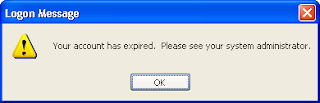
No comments:
Post a Comment