 |
| (Double-Click the image to enlarge) |
If you already have another email address (eg with Hotmail, Gmail, Yahoo Mail, etc), its easy to have these College emails automatically redirected to your existing personal account.
First, open your Newcastle College email account by clicking the "Student Email" link at the top of the Newcastle College website, and log in.
Click on Options Menu (the cog symbol at the top right of the screen), then "More email settings"....:
When the Options screen appears, click on "Email Forwarding" (third option under the "Managing your account" section on the left).
Now select the "Forward your emails to another email account" option and type your personal email address into the "Where do you want your emails to be sent" box.
Click Save and your emails will be redirected from that point onwards.
NB Your Newcastle College Email account (and all the emails in it) will be deleted as soon as your course is over.

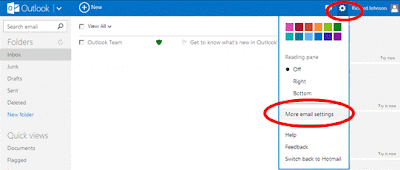

No comments:
Post a Comment