The Research and Study Support page of this blog has links to the most popular resources, but here's a recap of how to access the full collection if you need additional quality-assessed information for your College work ...:
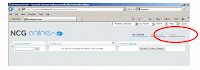 1. Log on to NCG Online (Username is 's' followed by your Student Number, Password is the same as one you use to log on to Newcastle College PCs), then click on the "Library" tab at the top of the page.
1. Log on to NCG Online (Username is 's' followed by your Student Number, Password is the same as one you use to log on to Newcastle College PCs), then click on the "Library" tab at the top of the page.
2. This will take you to the Library pages. From here you can search our catalogue, renew books or check our opening hours.
Select the fourth option on the screen, "e-resources".
3. After that, you'll have a choice of either e-books, e-journals, or specific resources for particular Subjects or Schools.
Make your selection, then click on the relevant logos to access individual resources.
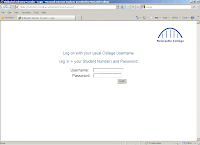 4. When you are asked for a Username and Password, just use the same ones that you use to access Newcastle College PCs/NCG Online.
4. When you are asked for a Username and Password, just use the same ones that you use to access Newcastle College PCs/NCG Online. You MUST have changed your Password from your Date of Birth to access e-Library from home. (Off-campus students, find out how here.)
A video walk-through of these instructions is available here, or you can download a printer-friendly version.
If you have problems with any of our e-resources, contact our e-librarian - klaire.purvis@ncl-coll.ac.uk
If you have problems with any of our e-resources, contact our e-librarian - klaire.purvis@ncl-coll.ac.uk



.gif)
No comments:
Post a Comment