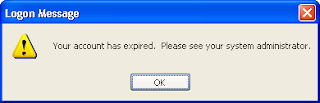You can extend the loan period of items you have borrowed from Newcastle College Library by renewing online.
Simply go to
http://library.ncl-coll.ac.uk/, use the Library Catalogue link in the Library pages of
NCG Online, or click on the Library Catalogue logo at the foot of this blog; then
log in using your usual Newcastle College
Username (eg 's' + your Student Number). The Password is "
12345" (unless you have changed this for yourself).
 |
| Logging in to the Library Catalogue |
Click the word "Loans" in the left-hand menu or, from the Home Screen, double-click "Current Loans" in the My Portal Summary section beneath the Search Box....:
 |
| The Renew Icon |
When the list of items you have out comes on screen, click on the green "
Renew" button next to the items you wish to keep for longer.
The new return date will be listed in the "
Due Date" column.
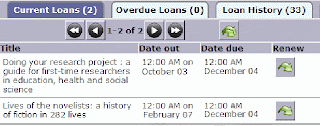 |
| The Renewal Screen |
NB: You cannot renew items that are
overdue or have been
reserved by other Library Users.
Click here to get automatic reminders of when you need to renew your library items.
A guide with full details of our Online Catalogue's functions and features can be downloaded
here.


 Our new Online Catalogue is now live on the web!
Our new Online Catalogue is now live on the web!